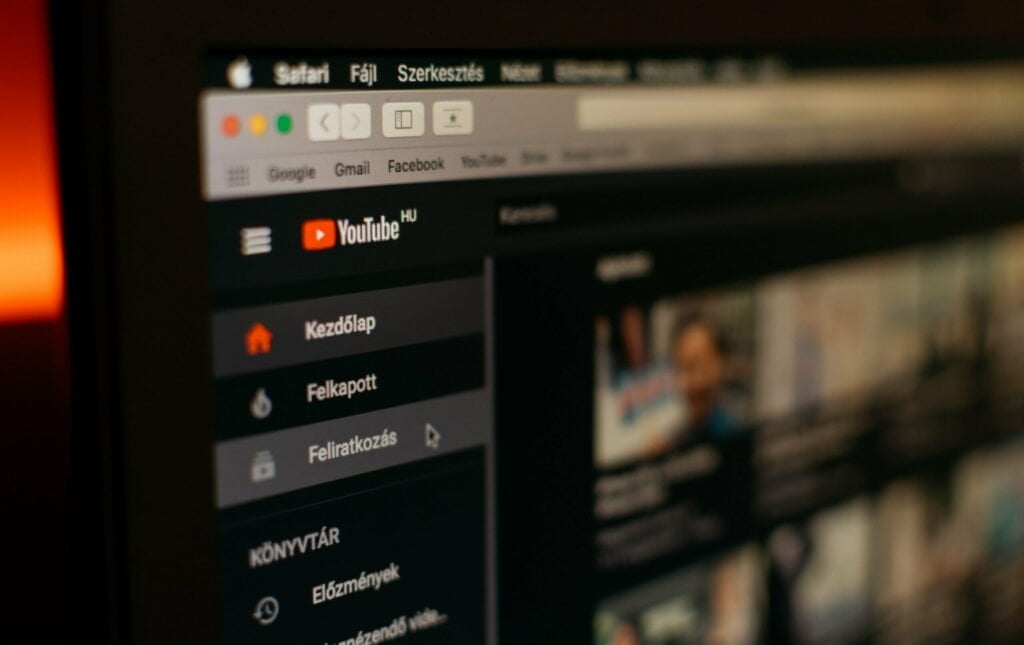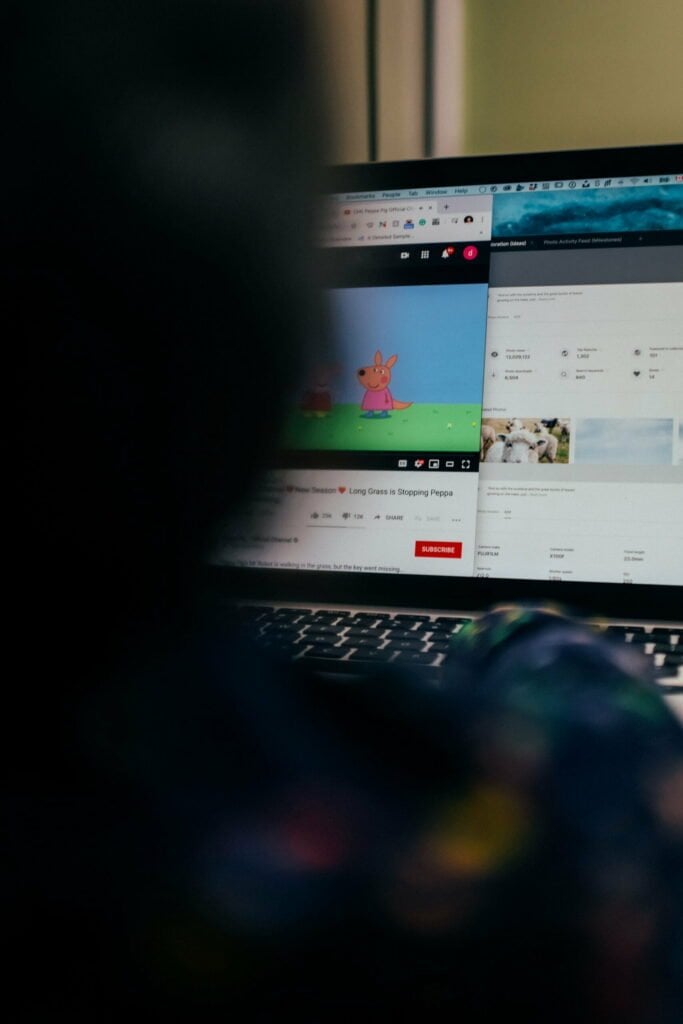Are you ready to take your YouTube game to the next level and start seeing some real results? Well, you’re lucky because today, we will discuss YouTube automation.
But before we dive in, let me ask you a question: Are you tired of spending hours upon hours creating content and still not seeing the results you want? If so, you’re not alone.
YouTube automation is the solution you’ve been looking for. It’s a way to free up your time and focus on what really matters: growing your business.
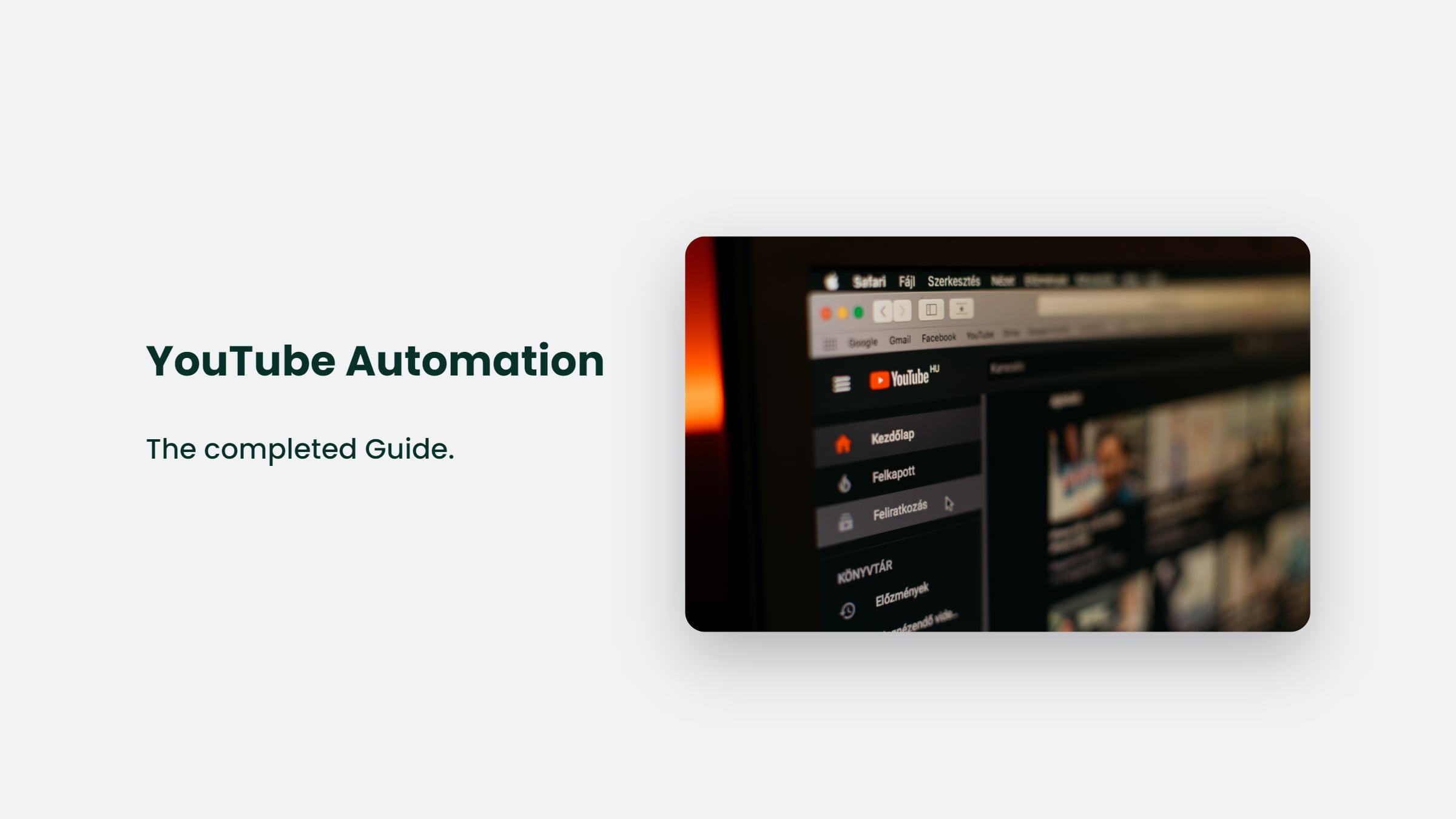
But before you start automating your YouTube channel, there are a few things you need to know.
What is YouTube Automation?
YouTube automation uses tools and software to automate certain aspects of your YouTube channel. It can include creating and uploading videos, managing your channel’s analytics, and engaging with your audience.
Why Should You Consider YouTube Automation?
YouTube is one of the most powerful marketing tools, but it can also be time-consuming. Plus, let’s be real, who doesn’t love a bit of extra free time? By automating certain tasks, you can free up your time and focus on what really matters: growing your business.
Types of YouTube Automation:
There are several types of YouTube automation that you can use to grow your channel.
Video Creation and Uploading:
One of the most popular types of YouTube automation is video creation and uploading. This automation allows you to create and upload videos to your channel without having to do it manually. Some popular tools for automating video creation and uploading include Hootsuite, Buffer, and IFTTT.
Analytics and Metrics Management:
Another popular type of YouTube automation is analytics and metrics management. This type of automation allows you to track the performance of your videos and channel and make data-driven decisions to improve your channel’s performance. Some popular analytics and metrics management tools include Google Analytics, TubeBuddy, and VidIQ.
Audience Engagement:
Audience engagement is another important aspect of YouTube automation. This automation allows you to engage with your audience, respond to comments, and manage your channel’s community. Some popular tools for audience engagement include CommentSold, and Crowdfire.
Choosing the Right YouTube Automation Tools:
When it comes to choosing the right YouTube automation tools, there are a few things you need to consider.
Compatibility
One of the most important things to consider is compatibility. Make sure the tools you choose are compatible with your current setup and integrate well with other tools you already use.
Features
Another important thing to consider is the features of the tools you choose. Make sure the tools you choose have the features you need to automate the tasks you want to automate.
Price
Price is also an important consideration when choosing YouTube automation tools. Make sure the tools you choose to fit within your budget and you’re getting value for your money.
Best Practices for YouTube Automation:
- Plan ahead: Make sure you have a plan in place before you start automating your YouTube channel. It will help you stay focused and ensure that your automation efforts achieve your goals.
- Test your tools: Before automating your channel, test your tools to ensure they work correctly. It will help you identify any issues and make any necessary adjustments.
- Monitor your channel’s performance: As you start automating, keep an eye on your channel’s performance and make adjustments as needed. It will help you ensure that your automation efforts are working and that your channel is on the right track.
- Engage with your audience: Even though you’re automating certain tasks, engaging with your audience and building a community around your channel is still important. It will help you create a loyal following and keep your audience engaged.
- Continuously Optimize: Keep an eye on your analytics and optimize your content strategy. Experiment with different types of content, and see what resonates with your audience.
How to Get Started with YouTube Automation:
Getting started with YouTube automation is easy.
Choose the Right Tools
The first step is to choose the right tools for your needs. As we discussed, make sure you choose tools compatible with your current setup, have the needed features, and fit within your budget.
Set Up Your Tools
Once you’ve chosen the right tools, set them up. It may include installing the tools on your computer, configuring them, and connecting them to your YouTube channel.
Test Your Tools
After you’ve set up your tools, test them to ensure they’re working correctly. It will help you identify any issues and make any necessary adjustments.
Start Automating
Once you’ve tested your tools and made any necessary adjustments, you’re ready to start automating. Start by automating the tasks that take up the most time, such as video creation and uploading, and then move on to other tasks like analytics, metrics management, and audience engagement.
The Bottom Line:
In conclusion, YouTube automation is a powerful tool that can help you free up your time and focus on growing your business. You can save time and see real results by automating tasks like video creation and uploading, analytics and metrics management, and audience engagement. Don’t waste your time doing a menial task when you can focus on growing your business. But always keep in mind to use the best practices and monitor your channel’s performance. If you need help with YouTube Automation, don’t hesitate to contact us; we’ll help you get started. Thanks for a reading, mate!